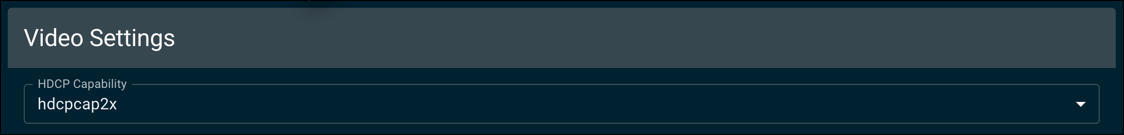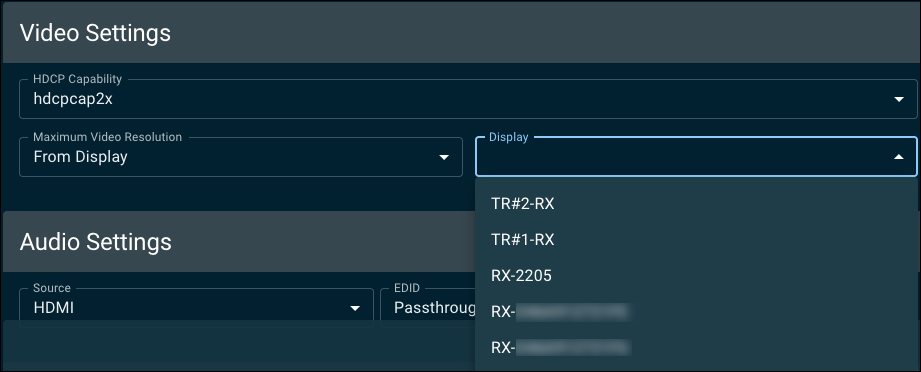Configuring MoIP Video Transmitters in OvrC
All MoIP video transmitters allow you to set the audio EDID (Extended Display Identification Data).
Pro Tip: Disable power-saving settings on connected sources and displays to maintain the video stream.
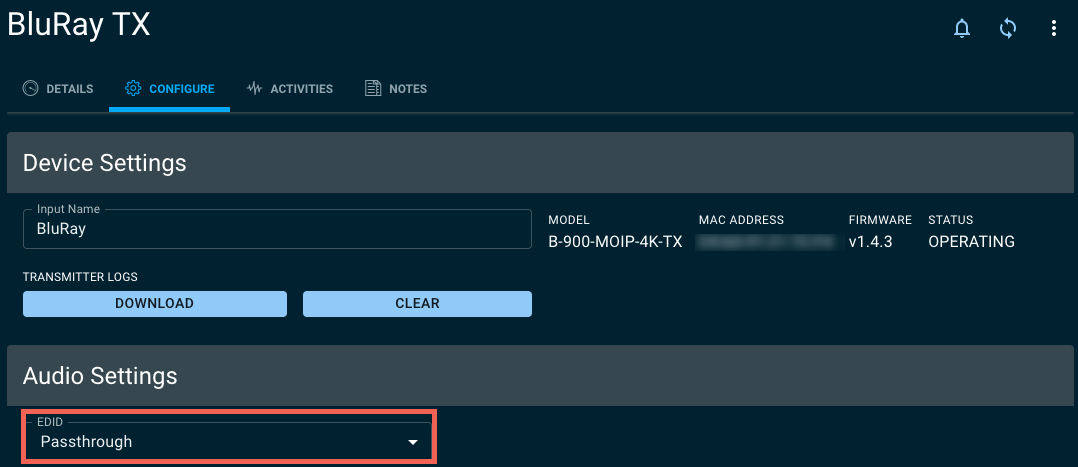
The audio EDID can be fixed to a 2-channel stereo, 5.1, or 7.1 multichannel. The default setting is Passthrough, which allows all multichannel high audio resolution formats including DTS-X, Dolby ATMOS, DTS HD Master Audio, and Dolby True HD.
Caution: Setting an audio EDID on a transmitter forces the audio resolution to all receivers in the system. Consider using a downmixing transmitter (B-900-MoIP-4K-TX-2AC or B-960 transmitters) for systems that require simultaneous delivery to zones capable of multichannel audio as well as 2-channel only.
Pro Tip: A downmixing receiver provides the best experience.
How to select an audio EDID
-
Full - 7.1 DD ATMOS, DTS-X - Allows any audio format to pass through to the endpoint. This includes object-oriented formats like Dolby Atmos and DTS X for the best available surround sound performance. When using this mode, and encountering a Dolby Atmos or DTS:X signal, there will be no output from the 2-channel analog output.
-
Passthrough - 7.1 TrHD/HDMSTR - Allows any format that is capable of being decoded by the built-in downmixer. Use this mode when using downmixing endpoints to ensure you always get output from the analog outputs. This mode does not support Dolby Atmos or DTS-X .
-
5.1 - 5.1 DD/DTS - Forces the stream to only support 5.1 channel surround formats.
-
2-channel – Use this mode when the endpoints are only cable of 2-channel PCM audio.
Downmixing transmitters
Downmixing transmitters (B-900-MoIP-4K-TX-2AC) add the ability to select a Source for the audio EDID (HDMI or analog) and configure Audio Latency (up to 250 milliseconds).
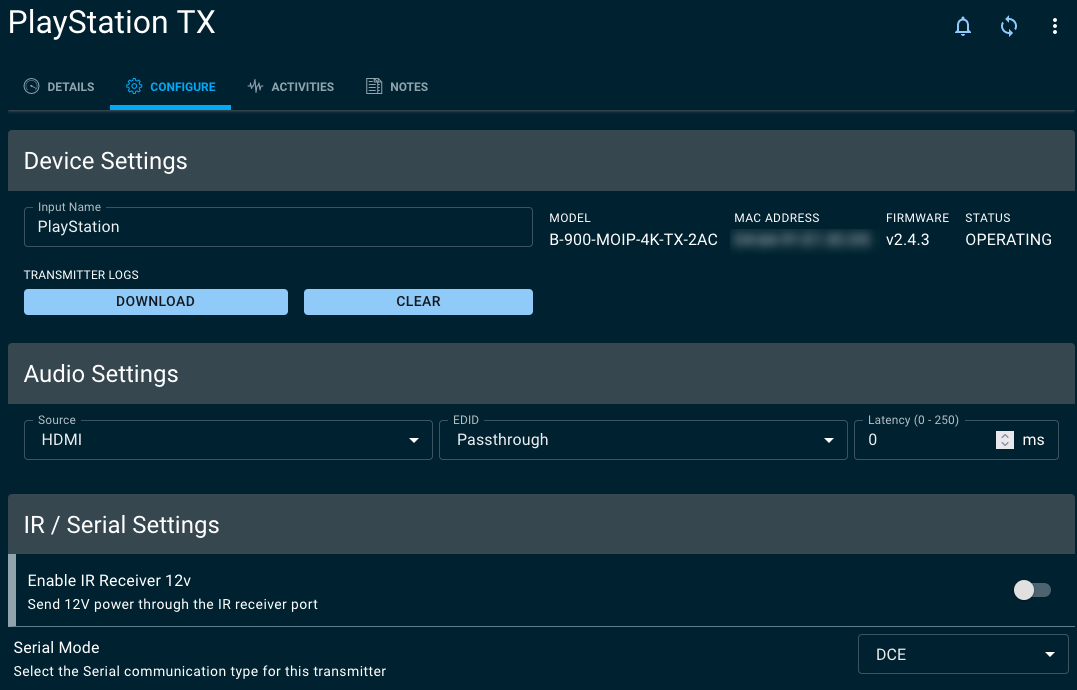
Enable IR Receiver 12v if you need to supply power to a connected IR emitter.
Available Serial Modes are DCE and DTE.
B-960 transmitters
B-960 transmitters (B-960-4K-TX-A ) and transceivers (B-960-MOIP-4K-TR) include an HDCP Capability (hdcpcap) drop-down that allows you to force the hdcpcap to 2.2 or 1.4.
They also include extra EDID options under Maximum Video Resolution, such as From Display. This option lets you choose a Display to copy the EDID from and present it to the source. Use this option to enable Dolby Vision for capable displays.
Click Save, at the bottom of the page to apply settings.